Update: CSV upload for NetSuite now available
Adams Dodd
| March 9th, 2022
We’re excited to announce that CSV upload functionality for payables, previously only available for QuickBooks and Xero, is now also available for NetSuite!
This functionality eliminates some of the bottlenecks you and your teams may be facing when it comes to performing mass payouts efficiently and at scale. We’ve built CSV upload to be used on a repeated basis without any concerns for data integrity, validation or other problems that could easily occur during this process.
CSV upload helps you and your team:
Save hours of work processing large volumes of payments
Scale your process without the need for full API integration
Reduce headaches from manually inputting data and checking for accuracy yourself
Here’s how Routable makes this possible.
1. Upload your CSV
If you’re inputting hundreds or thousands of payables a week manually or via a spreadsheet, CSV upload will reduce hours of your current workflow by streamlining the whole process. Uploading a CSV to Routable is easy and lightning fast. After you’ve customized and downloaded your NetSuite CSV template for payables, you can get started in the Routable dashboard. Click New > Bulk upload at the top of the left navigation on your dashboard to upload your CSV file.

2. Scale your process
With a quick check, Routable validates your entire CSV for any missing fields, incorrect amounts and most major errors you might encounter. Gone are the days of you or your team checking through every field under a microscope. If there are any issues, we’ll display a list of them on the page or you can click the button “download error report” to get a file with all the errors identified.
We also map all your fields to NetSuite for you so you’re not doing double the work. If you do need to add any approvers, we’ll prompt you to add them toward the end.

3. Save yourself the headache
After your CSV has passed Routable’s validation check you can see a Summary of all payments that will be created with your upload. As long as everything looks good, congratulations🎉 you just successfully uploaded your first of many NetSuite CSVs to Routable!
Your team will appreciate your good work and the hours of time you’ve saved them from manual data entry. You’re now paying your vendors, workers and suppliers at faster speeds without the need for API integrations as well.

Learn more about Routable
If you’re interested in learning more about how Routable can help you automate your Bulk Actions and Uploads using NetSuite, schedule a demo with us!
If you’re a new customer and you want to learn how Routable can help you scale from 500 to 100,000 payments a month, or you want to learn more about how our API can scale your business even further, schedule a demo with us.
Recommended Reading
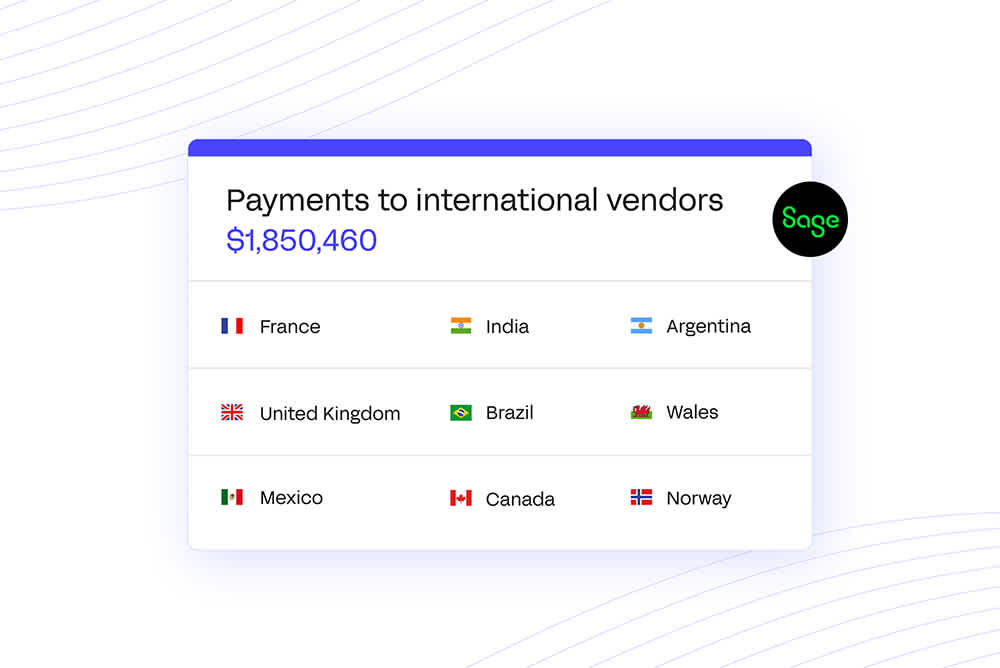
Product
Effortless international payments for Sage Intacct
We’re excited to announce our official release of international payments for Sage Intacct! Routable makes sending payments across borders a breeze.
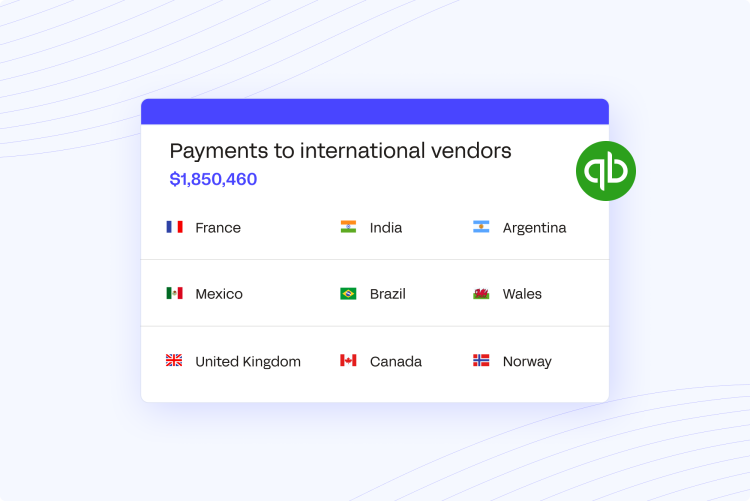
Product
International payments for QuickBooks Online
We’re excited to announce our official release of international payments for QuickBooks Online! Send payments to over 220 countries and always stay in sync with your accounting software.
