New: Routable now supports addenda records for ACH payments
Jo McCann
| January 20th, 2021
We’re taking our customer’s business needs one step further by enabling addenda records for ACH transactions! With this feature, we’re excited to provide a more comprehensive payment solution to our customers.
What is an ACH addenda record?
An ACH addenda record is an optional record attached to an ACH payment. Essentially, it’s a note or a memo attached to the payment that’s used to provide supplemental information needed to identify the account holder, or to provide additional payment information to the recipient.

What’s the benefit of using ACH addenda records?
ACH addenda records are particularly helpful for companies that send hundreds or thousands of payments a month, such as those in the marketplace or gig economy space. Or in industries such as insurance and shipping, ACH addenda may even be a requirement.
Since ACH addenda record allows you to provide extra information (for example, an invoice number, transaction reference number, or client information), using this field can help you stay on top of your ACH payments, improve record-keeping, and streamline reconciliation. ACH addenda records can also strengthen communication with your vendors and improve the traceability of your payments, ultimately saving you (and your vendors) valuable time and money.
How to start using ACH addenda in your payments
When creating a new payment in Routable, click “Add addenda” under the Payment details section.

For more information on using ACH addenda, check out our Help Docs.
Recommended Reading
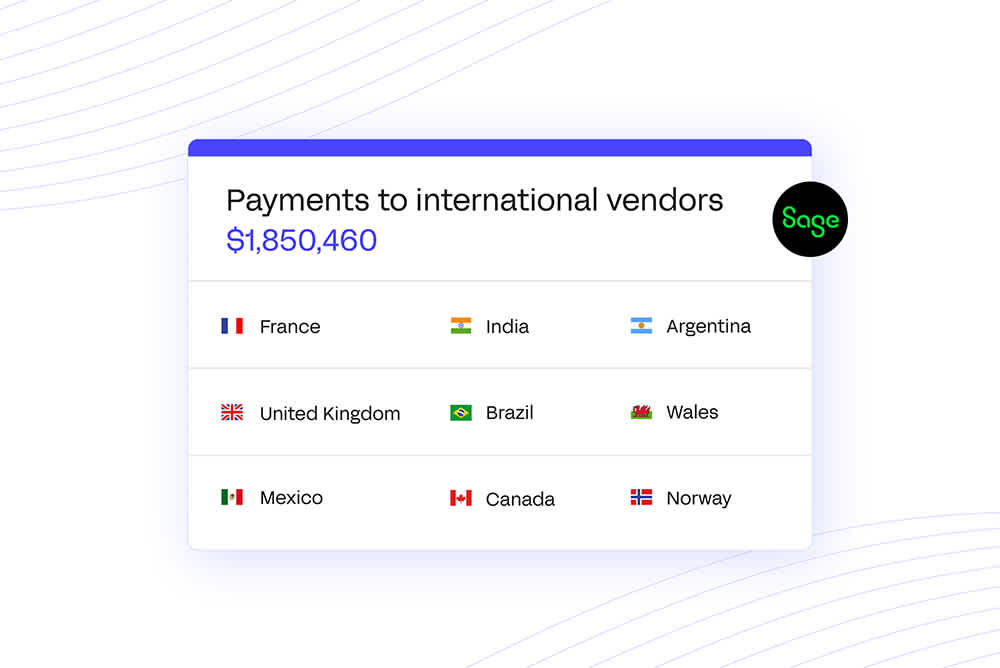
Product
Effortless international payments for Sage Intacct
We’re excited to announce our official release of international payments for Sage Intacct! Routable makes sending payments across borders a breeze.
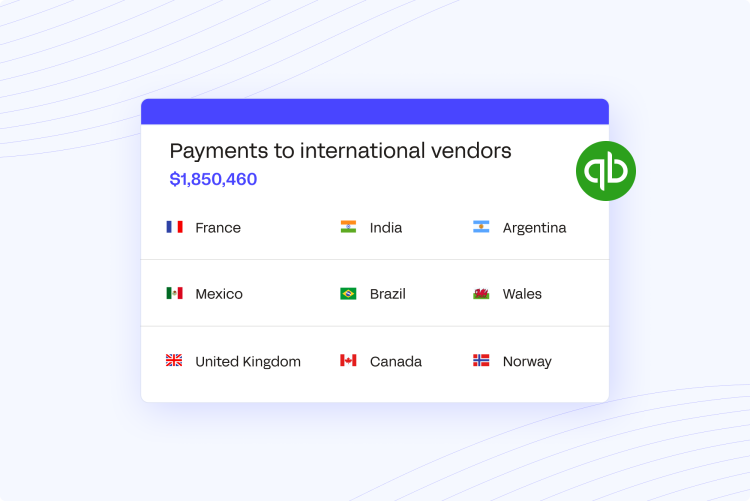
Product
International payments for QuickBooks Online
We’re excited to announce our official release of international payments for QuickBooks Online! Send payments to over 220 countries and always stay in sync with your accounting software.
