Flat-file and API data integrations: What accounting teams need to know
Jo McCann
| August 19th, 2021
FTP and API are both processes that help you manage your accounting data to streamline your workflow. From invoice importing to collaborating between applications, these technologies can help especially when used with automation tools.
As new software programs have begun to revolutionize accounting, new jargon has flooded our sector. SFTP (Secure File Transfer Protocol), flat-file format, XML, TCP, yikes! It can be easy to get overwhelmed with the ever-changing accounting technology landscape, especially when the language to describe it is evolving just as quickly. As automation and AI have become popular in accounting, we hear more about interfacing options between software. Two terms often used when talking about this integration are API and FTP, but what is the difference between these two things?
The difference between FTP integrations and APIs
When looking at FTP and API integrations, you may hear terms like FTP Server, REST (Representational State Transfer), and even FTP APIs! So, what does it all mean? In general, FTP and API integrations are two separate basic functions that can work together to help transfer large groups of data to your ERP (enterprise resource planning) system. The easiest way to get clarification on what this means is to break down each part individually.
What is a flat file (FTP) integration?
First, let's talk about what a flat-file is. Often large data files will be in either .XML, .HTML or .CSV formats. Flat file documents have many, many fields separated by formatting, such as tabs or commas. Flat file documents are transferred through a server to process multiple files in one setting seamlessly. You can secure FTP files through SSL/TLS (referred to as FTPS) or SSH File Transfer Protocols (SFTP or Secure Shell File Transfer Protocol). In accounting, these flat files can upload data into an accounting software program, often assisted by API integration for bulk data imports.
Over time, software systems have moved slowly away from FTP systems due to privacy concerns, so you will more often see FTP services used with older or legacy accounting products. For example, FTP servers can only handle username, password, and account information in plain text, meaning they are not encrypted. In January 2021, both Google Chrome and Firefox disabled support for FTP protocol, and as of July 2021, Firefox version 90 entirely dropped FTP.
What is an API integration?
API, or an Application Programming Interface, allows for secure connections between two software systems. Many accounting programs will mention if they have API capabilities or add-in applications you can use to integrate them. At its base, an API is just code that allows two separate programs you are using to send information to each other so they can work collaboratively. You can think of FTPs as a way to transfer large amounts of data, while APIs process data between your applications.
An older, more outdated version of integration most similar to API is As2, which often provided EDI document transfer using HTTP requests.
What about CSV files?
.CSV files, or comma-separated values, are usually large data files in which the different fields have commas separating them. Files such as .CSV files can be uploaded into accounting software, often using FTP to upload vast amounts of data to your accounting software at once.
How accounting teams use APIs & FTP
Accounting teams often use both APIs and FTPs to improve their workflow and process large amounts of data. Automation can assist both processes, a technology that is becoming more and more common within the accounting sphere. There are a handful of ways AP and AR teams can use APIs and FTPs, such as:
Mass payments
APIs can be used with some payment programs and accounting software to generate mass payments, for example generating monthly payments based on accounts within a customer database. By automating these mass payments, you can quickly pay all reoccurring, fixed fees without the hassle.
Automated invoices
You can upload FTP data files to accounting automation programs or APIs to facilitate automated invoicing and invoice tracking. Manually uploading all of this data could take a considerable time for your team, so using these processes can save your team significant manual entry time and prevent human error.
Automated accounts receivable
Sending invoices out to clients can be time-consuming, but you can easily set up automated invoicing through automation APIs and software. API can allow for bulk invoicing and enable your company to collect payments quicker while tracking every step of the process.
When to integrate via API & when to use flat file
Now that you understand a little more about APIs and flat-file transfers, you can start to see how they can be a powerful tool for your company. While both are helpful, there are certain situations where one may be much more appropriate than the other.
Usage of data
When handling data, the general rule of thumb is that APIs are best with specific needs, while FTPs are best for working with bulk data. If you need to export a significant amount of historical data for an audit, FTPs are going to be ideal. However, if you are looking to solve one specific data need, such as uploading invoices through your email, an API may be your solution.
Volume and frequency of updates
If you are constantly updating a large pool of data, pulling flat files can take up a lot of time and be tedious. APIs can give live data dashboards for extensive data analytics that keep up with your constant updates.
Relationship between entities in data
If looking for specific entities in data, API is far better due to its architecture. It has no problem pulling singular entities. FTPs, while heftier, are better at grabbing all of the entities you may need at once. So, for smaller numbers of entities and relationships, you can use an API, but an FTP may serve you better for more robust projects.
File format requirements
FTPs are limited in the formats that they can produce and process. However, APIs can help you convert and process that data into whatever file format your client or your software requires. APIs help overcome file format limitations and compatibility issues.
Automate accounting with Routable
If you are looking for a way to automate your accounts payable and accounts receivable, consider Routable. With an 80% reduction in manual payment tasks through our easy-to-use software and a 25% reduction in reconciliation efforts with our real-time 2-way accounting software sync, Routable can help empower your accounting team to do more as your company scales.
Create and send thousands of payments with a CSV upload
With Routable, you can create and send thousands of payments to multiple vendors with a simple CSV file upload. You'll save countless hours spent processing large volumes of payments, lower your operational costs, and scale your payment process – without a full API integration.
Powerful API
Our sophisticated API allows you to integrate with other programs, so your whole workflow works seamlessly. By connecting with your other accounting software and providing you with access to new tools, you give your team the tools to become more efficient throughout their entire workflow. The API lets your team do bulk invoicing quickly, whether 100 invoices or 1000.
Conclusion
Keeping up with constantly evolving technology is hard, especially when complex jargon is involved. APIs and FTPs have significant benefits that you can take advantage of, and many products support these powerful tools. Adding AP and AR automation to the mix helps take those tools and put that data to use without bogging down your team. To check out Routable, contact us about a demo.
Recommended Reading
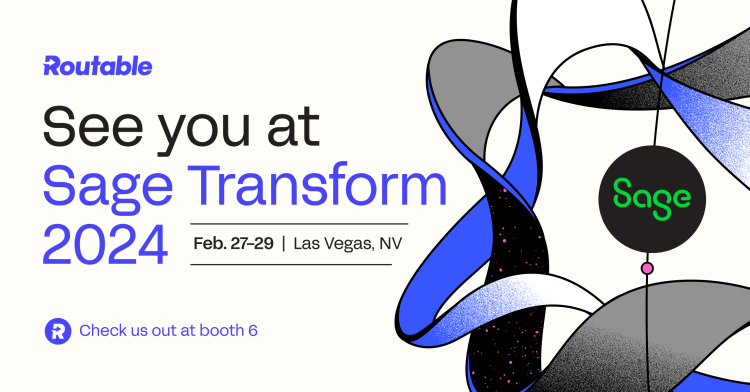
Accounting
What to expect at Sage Transform 2024
The Routable team is proud to be a Platinum sponsor and exhibit at the conference from February 26-29 in Las Vegas. Stop by booth 6 to meet the team, see our AP Automation platform in action with Sage Intacct, and enter for a chance to win an Apple iMac or AirPods Max.
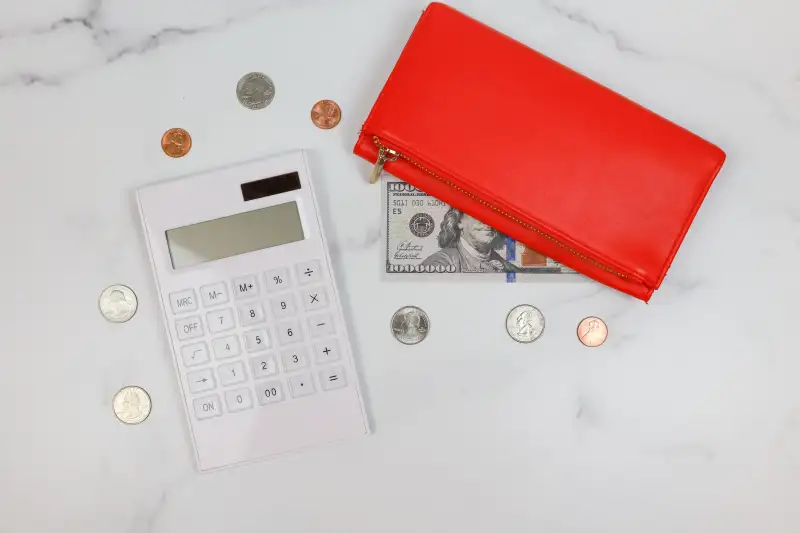
Accounting
Tax management essentials: What you need for year-end filing
In this blog post, we’ll go over common tax forms and deadlines related to gig and contract workers and look at how Routable can help you successfully file for your non-employee workers and entities.
