3 tips to identify your ERP requirements
Jo McCann
| September 30th, 2021
This post is the third in our series about choosing and implementing an enterprise resource planning (ERP) system. In our previous blogs, we covered the 4 key steps to choosing an ERP vendor and dove into the first step, how to hire a top-notch controller. Now we'll cover how to identify your ERP requirements.
Once you’ve assembled a cross-functional ERP project team under the leadership of a skilled controller or other senior finance professional, it’s time to enter the discovery and planning phase of the project. A crucial part of this phase is the definition of detailed system requirements. In other words, what do you need an ERP system to do for your organization? The more effectively you complete this step, the better chance your project has of being successful.
What is an ERP, anyway?
But first it’s worth taking a step back to redefine ERP so that everyone in your organization is on the same page when it comes to expectations about what an ERP system can accomplish. ERP software became popular in the 1990s when companies saw that automating business processes increased efficiency by leaps and bounds. By providing organization-wide visibility, businesses were also able to make better decisions.
Today’s ERP systems manage almost every aspect of day-to-day business operations, including accounting, procurement and purchasing, risk management, compliance, and supply chain operations. ERP systems automate complex business processes and provide insights and internal controls. They unify an organization’s people, processes, and technology.
All ERP solutions have a shared, central database that pulls from multiple sources of a company's data, including general ledger (GL), accounts payable, accounts receivable, payroll and financial reporting. Employees from accounting and manufacturing to sales and HR can thus rely on a “single source of truth” and real-time information. Leaders benefit from cross-departmental visibility that allows them to analyze different scenarios, create accurate forecasts, streamline processes, and increase efficiency.
Why Fortune 1000 companies rely on ERP systems
Because ERP systems allow employees to spend less time searching for the data they need, they often result in cost savings and better productivity. Large companies, particularly those in the Fortune 1000, have been relying on ERPs for the last 25 years, most using on-premises systems that run on servers they own. These enterprise ERP systems capture vast amounts of data and handle multiple business units. But with the advent of cloud-based ERP, more and more large enterprises are moving their systems to cloud, hybrid, or two-tier ERP platforms that better position the organization for growth.
For Fortune 1000 companies—and increasingly, mid-size and even smaller businesses—ERP systems have become table stakes for using resources wisely. ERP helps leaders:
Reallocate human and financial capital
Build more efficient processes without sacrificing quality or performance
Improve planning by giving employees visibility into inventory, customer orders, and forecasted demand
Improve communication and collaboration between departments.
The in-depth reports and analytics possible with ERP systems also translate immense amounts of data into charts and graphics that illustrate trends and aid decision-making.
How to identify what an ERP system can do for you
Now that you have an idea of the overarching benefits of ERP software, it’s time to drill down into your company’s specific requirements. An ERP implementation is an opportunity to introduce better processes, not just automate inefficient ones. Choosing the wrong ERP solution can be costly, so gathering and prioritizing your ERP requirements in advance increases the probability of success.
To help you build a list of key business needs, identify who an ERP system will affect, then talk to stakeholders across your organization. Analyze current systems and processes. Maybe your accounting software can’t handle multi-entity accounting or connect to your inventory software. Or maybe your company is growing so fast that your team is swamped with manual tasks instead of spending their time on more valuable activities.
“The company was growing and adding multiple subsidiaries, and QuickBooks couldn’t handle our consolidations,” said the vice president of finance at a healthcare company. “That’s when I knew we had to switch to an ERP.”
You’ll also want to outline the goals for the implementation. These might include:
A faster financial close
Improved insight into operations
Real-time reporting
Automating the connection between payroll and accounting
Preparing for an IPO
In other words, what does success look like? Identify your must-have functionality, as well as a “want list.”
Knowing which of your business processes are inhibiting growth will help you prioritize which ERP modules you need first. Most companies begin with a finance module—a foundational element of every ERP solution—to automate basic accounting tasks and deliver visibility into cash flow. You might also need modules for order and inventory management, supply chain management, e-commerce, professional services automation (PSA), human resources, or customer relationship management (CRM).
Below are three tips for identifying your ERP requirements.
1. Avoid the dreaded “scope creep”
It’s important to prioritize capabilities within those modules to stay focused on your business goals and avoid getting distracted by flashy features. While no one will know your business like you and your project team, you might want to consider working with an experienced knowledgeable ERP expert who can help you confirm that your project is scoped appropriately and determine what kind of customizations, workflows, and integrations you need. Most vendors’ professional services organizations have consultants and project managers with extensive experience implementing their solution. Ask your ERP provider which parts can be implemented in steps, with the most critical features to be set up first. You should decide which business processes are critical in phase 1, then move down the list of priorities with future features. Keep in mind that not all ERP systems allow for this type of modular roll out and opt for a “big bang” implementation with all the features at once, which can lead to a more costly and lengthy implementation.
NetSuite offers SuiteSuccess, an approach to NetSuite implementation that includes best practices for your industry. There is a large ecosystem of third-party ERP consultants, although thanks to the advent of cloud ERP, even small firms can consider implementing solutions on their own.
Remember, this initial planning and discovery phase creates a firm foundation for the entire implementation. Don’t rush it.
2. Determine what new or existing systems you will need your ERP to integrate with
As part of your analysis of current processes, be sure that you list and consider the other applications or hardware you use to run your business, such as scanners in warehouses. Any ERP platform you evaluate will need to integrate easily with these systems and have open application programming interfaces (APIs) that facilitate those integrations.
This is also an opportunity to consider new integrations that will make your ERP system even more useful. For example, Routable’s secure payment solution integrates with NetSuite with a two-way, real-time data sync, making it easier to pay vendors and suppliers, speeding reconciliation, and streamlining approvals.
It’s important to spend time considering the integrations you’ll need, as this step is often ignored or underestimated. Going into discovery about the integration process while you evaluate ERP providers will help cut this time down.
3. Get feedback from your finance peers
Finally, this would be a good point to get feedback from your network of peers. This will serve you not only as you scope your requirements, but also as you begin to compile a shortlist of ERP vendors.
“We not only talked to controllers at other companies, but actual day-to-day users as well,” says Jeanne Nguyen, controller at Convoy, a digital freight network. “We wanted to understand whether an ERP tool was going to help them in their work, or be a tool that created structure, but not a lot of value.”
Performing a “channel check” with your network will also help you future-proof your requirements for an ERP solution. In addition to your peers at other companies, you might also consider reaching out to investors and your venture capital network (if your company is a startup) and companies that are at a similar stage of growth. You should also consider looking ahead two to three years to make sure that the systems you choose will continue to integrate with your ERP system.
This networking will pave the way for the referencing checking you’ll need to do when you embark on the ERP selection process.
Recommended Reading
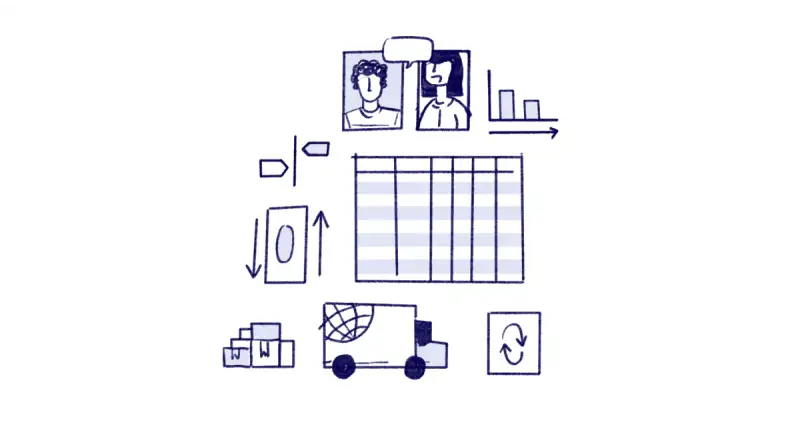
ERP Implementation
How to choose the right ERP for your business
As you wade through lists of vendors, keep in mind that the “best” ERP platform is one that’s the best fit for how your company operates.
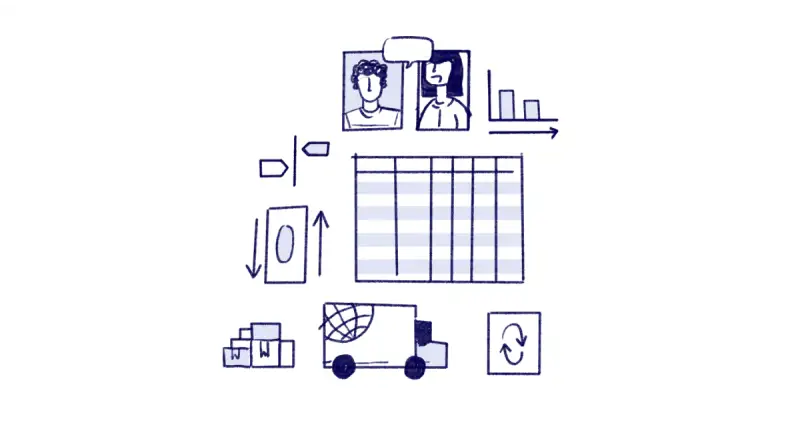
ERP Implementation
5 steps for managing a successful ERP implementation
The final step in bringing on an ERP system is what might potentially be the trickiest part of the entire project: the implementation.
